How to analyze JVM thread dumps

When your java application is getting unresponsive or requests are taking time, taking thread dumps will help find the cause.
A collection of 4 posts

When your java application is getting unresponsive or requests are taking time, taking thread dumps will help find the cause.
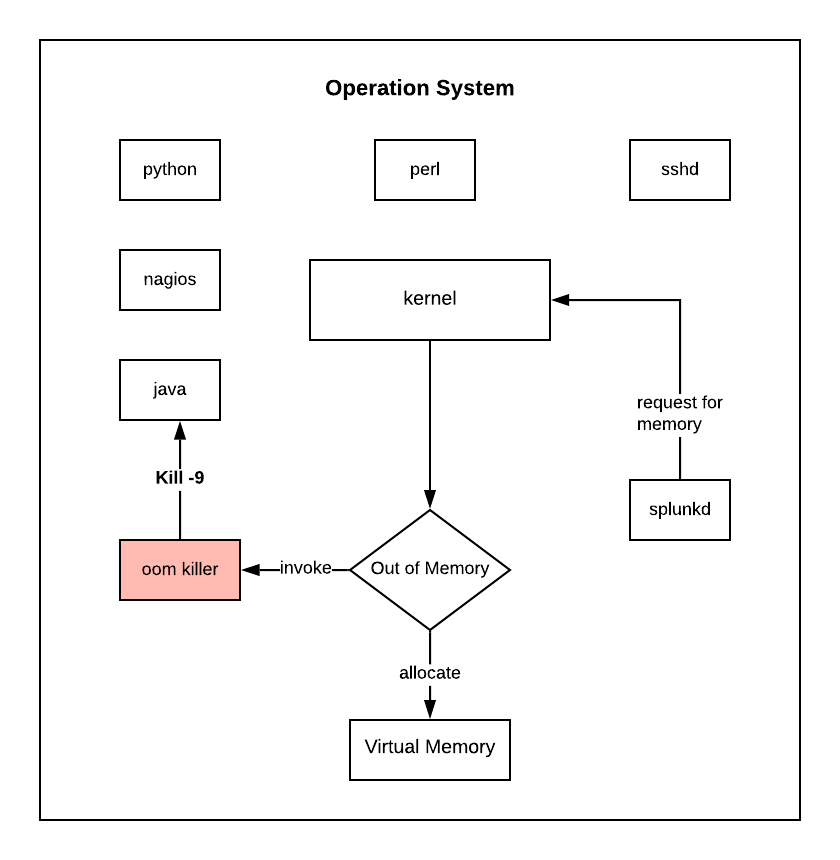
The purpose of this article is to explain how a kernel can invoke (out-of-memory) oom killer to kill a process abruptly which might be a java or node process of your application and what steps we can take to resolve...

In your java application, if you had seen the below error in logs. SOURCE:java.lang.OutOfMemoryError: unable to create new native thread The above error means that when java process wants to create a new thread and requests for a new process...

Below is one example of analyzing heap dump to know which objects are responsible for JVM out of memory.